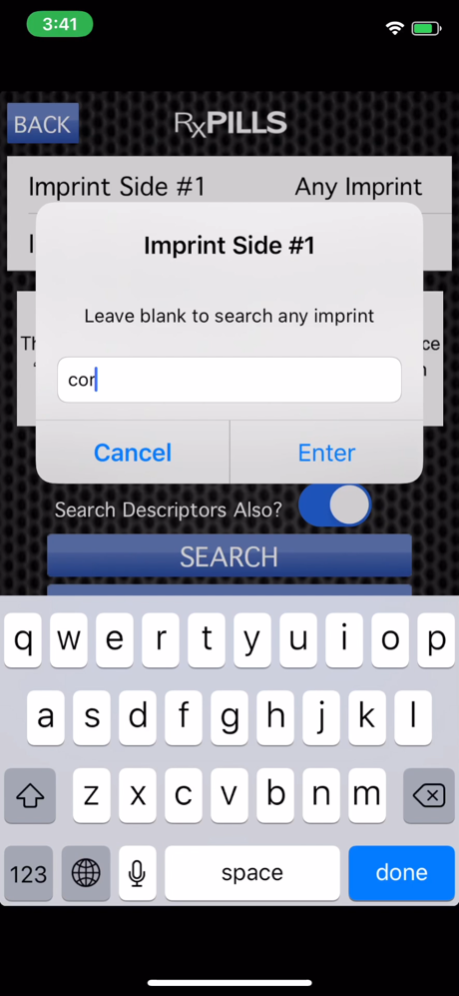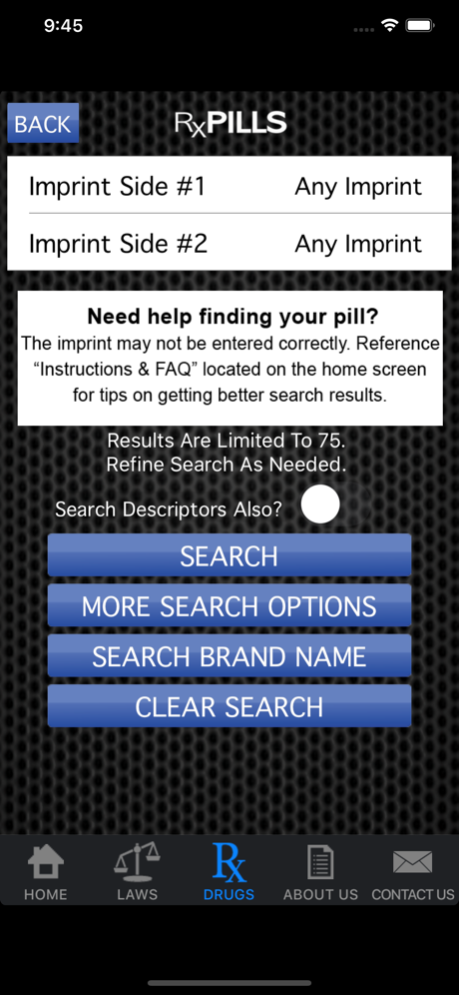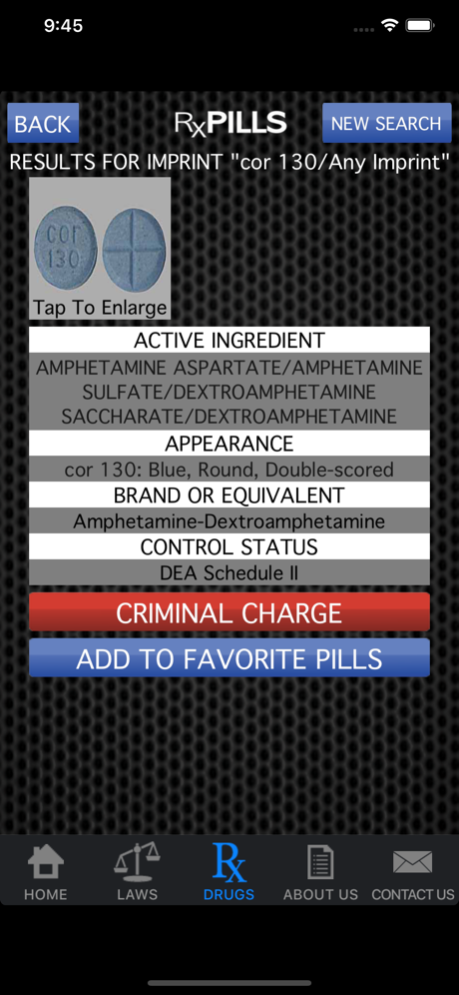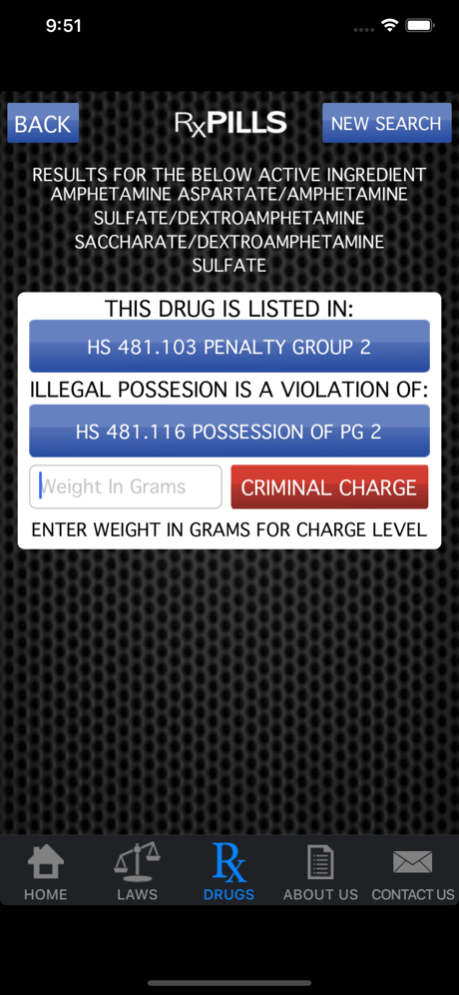PolicePal 1.0.20
Continue to app
Free Version
Publisher Description
THE PENAL CODE IS FREE, ALL OTHER CODES AND FEATURES CAN BE AVAILABLE WITH AN ASSOCIATED MINIMAL ANNUAL FEE. SEE BELOW FOR PRICING OR EMAIL QUESTIONS TO: info@legacydata.co
PolicePal is the most useful tool on the App Store for Texas Police Officers. After downloading the Penal Code for free, simply open the app and choose from the following upgrades:
$9.99 - Full access, which includes (Laws and Drugs) or
$4.99 - Texas Laws Only, which includes 9 Texas Codes
Who else knows what a Police Officer needs better than a Police Officer himself? That’s how PolicePal was founded. A team of Texas Police Officers got together and created a multifaceted tool that has never been seen before. For the first time ever, Police Officers can have access to an iPhone application that not only identifies over 20,000 pills, but we’ve removed all the medical jargon that is commonly found on pill identifying apps. We’ve gone a step further and done something quite remarkable – we’ve eliminated the painful process of manually searching line-by-line through Texas Penalty Groups and other laws. Simply type in a pill imprint and BOOM! In a matter of seconds, a pill can be identified, along with a recommended criminal charge for unlawful possession.
In addition, Officers can enjoy using a searchable database of Texas laws. Below are the included and most commonly used Codes:
• Penal Code
• Code of Criminal Procedure
• Transportation Code
• Health and Safety Code
• Family Code
• Alcohol Beverage Code
• Occupations Code
• Education Code
• Parks & Wildlife Code
One of the best features of PolicePal is the ability to save favorite pills and laws. Officers can save pills that are commonly abused or laws that are rarely used and hard to find. PolicePal allows Officers to customize their app to assist them quickly and when they need it most!
Remember to keep a valid yearly subscription to continue receiving updates on both pharmaceutical and criminal law databases!
Notice About Subscriptions:
- Your subscription will expire 365 days after your purchase.
- Payment will be charged to your iTunes Account at confirmation of purchase.
- Your subscription will automatically renew unless you disable the auto-renew at least 24-hours before the end of the current subscription period. Your subscription will auto-renew 24-hours prior to the end of the current period for whichever level of access you initially purchased. You may manage the auto-renew for your subscription by going to your Account Settings anytime after purchase.
- No cancellation of the current subscription is allowed during active subscription period.
- Any unused portion of a free trial period, if offered, will be forfeited when you purchase a subscription to PolicePal.
- You can read about our privacy policy or our terms of use by clicking on the listed URL links:
http://policepal.co/#privacy
http://policepal.co/#terms
Dec 3, 2023
Version 1.0.20
- Texas Law update current through the 88th 2nd Called Legislative Session, 2023
- Minor bug fixes
About PolicePal
PolicePal is a free app for iOS published in the System Maintenance list of apps, part of System Utilities.
The company that develops PolicePal is Legacy Data Development, LLC. The latest version released by its developer is 1.0.20.
To install PolicePal on your iOS device, just click the green Continue To App button above to start the installation process. The app is listed on our website since 2023-12-03 and was downloaded 4 times. We have already checked if the download link is safe, however for your own protection we recommend that you scan the downloaded app with your antivirus. Your antivirus may detect the PolicePal as malware if the download link is broken.
How to install PolicePal on your iOS device:
- Click on the Continue To App button on our website. This will redirect you to the App Store.
- Once the PolicePal is shown in the iTunes listing of your iOS device, you can start its download and installation. Tap on the GET button to the right of the app to start downloading it.
- If you are not logged-in the iOS appstore app, you'll be prompted for your your Apple ID and/or password.
- After PolicePal is downloaded, you'll see an INSTALL button to the right. Tap on it to start the actual installation of the iOS app.
- Once installation is finished you can tap on the OPEN button to start it. Its icon will also be added to your device home screen.